At the beginning of the year, I posted about my planner set-up for the year which included the Midori B6 Pocket Planner in the Clover design ($23.50, out of stock but a Birds edition is still available) tucked into my leather B6 cover from Bassy & Co ($81 and up) with my Stalogy Editor’s Series 365 Days ($21) everyday planner and note-taking notebook.

Since the beginning of the year, the pockets of my planner have become filled with an assortment of stickers, postage stamps and washi tape. I’ve gotten into collaging on my daily pages so having a few stickers to add along the way is a great option.
I am still loving the B6 size for my planner. It’s not as small as an A6, which I often felt like I needed more than one-page-per-day, but not as intimidating as an A5 which always seemed like too much space and too large a notebook to tote around everyday. If you haven’t tried B6 yet, I highly recommend it as the Goldilocks of notebooks.

This image above shows that I’ve filled about 2/3rds of the Stalogy daily planner and evidence of collage-y bits can be seen from the edge.

I added the Midori pen clip to the back of the Stalogy at the beginning of the year and have managed to keep it for six whole months without losing it. Good news since my rare Sailor ProGear Slim Stargazer has been riding around in the loop all year.

I mark my place each month and each day with the Midori gold Chiratto Index Clips ($8.50 for 8 clips). It makes getting to my current spot fast and easy.
I’m getting some mileage with the monthly pages to keep track of silly holidays like Graham Cracker Day (July 5), travel, pen shows and birthdays and such but I am not using the week-on-two-pages like I thought I would.
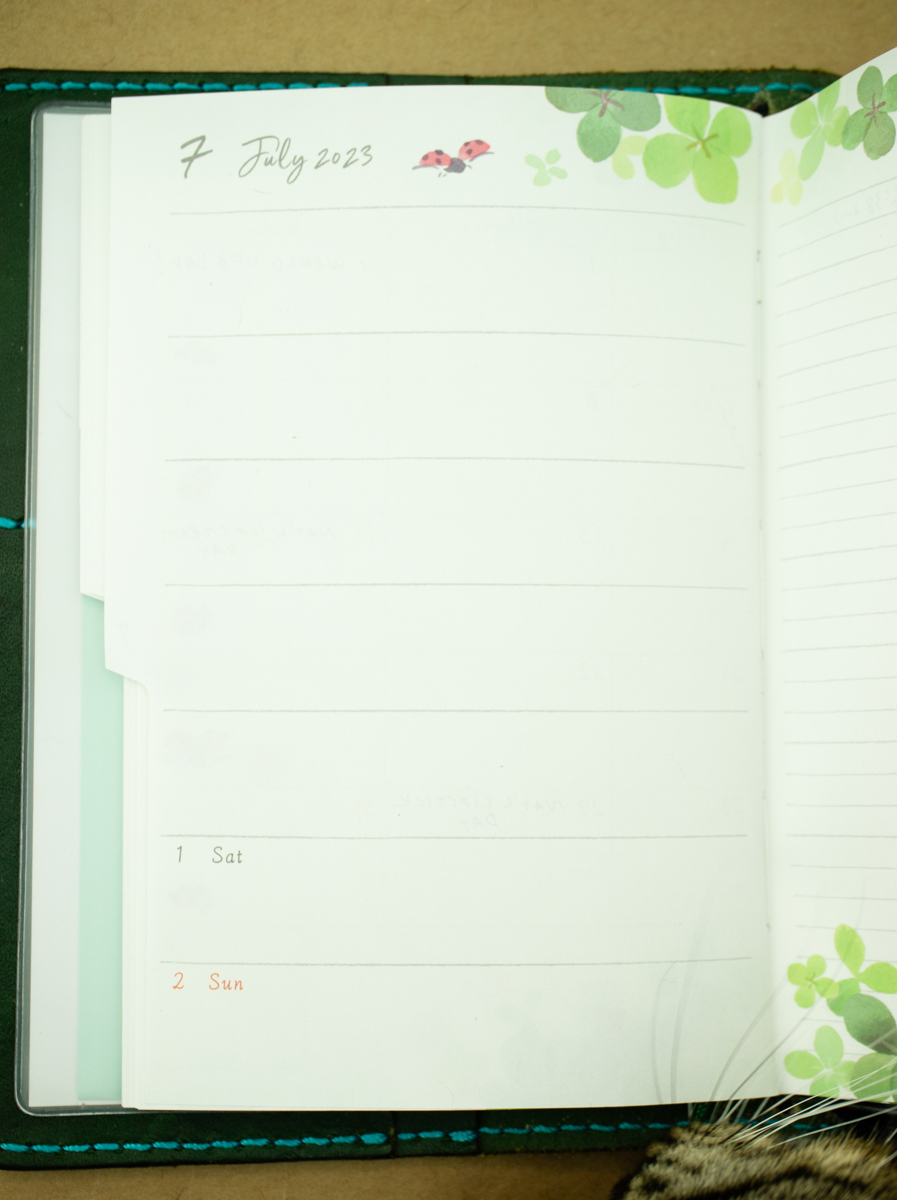
I had thought I would utilize the page on the right of the week-on-two-pages in the Midori for work-related tasks and notes but I have ended up keeping a notebook at work for these tasks and the pages go largely unused. Its extra sad because I really like the paper in the Midori Pocket Planner and the little illustrations throughout are cheery.

The only creature in my house that uses the ribbon bookmark is Apple. He thinks it’s delicious.

In the Stalogy, on days without a lot of activities (like a Sunday when you discover you have Covid-19), I have started adding collage elements with washi, stickers and some rubber stamps. I also bought a Polaroid Mint mini-printer to add the occasional photo to my planner.
I often treat my planner more like a log book of what I did, what I ate, where I went, who I saw, what I read, watch or listened to, etc. so adding photos in is a good way to log activities. If you want to be able to add photos to your journal or planner, many people recommend the Canon Ivy which is currently available. The Polaroid Mint has been discontinued. Both the Mint and the Ivy use Zink 2″ x 3″ printer paper. The color output is not great but the printer uses instant film technology and the printers don’t need ink cartridges making it a little easier to use. So, it makes fun, little retro-looking images that add some much-needed personality to my planner.

Usually, on Sundays, I try to pre-decorate a few pages. Since I am doing a (sort of) page-a-day for my planner/journal/logbook I just add a few decorative elements to add some interest for the week but I am not locked into using a whole page for one day. Some days, I might use two or more pages. I’ve found this open method so much easier for me since there is no pressure from day-to-day. Some days are super busy and active, and some days I skip altogether.
I don’t know how to solve for the largely unused Midori Pocket Planner. I thought about removing the monthly pages and pasting them into the Stalogy but I would want the whole year’s worth of calendar pages so where doe I put them? In the back altogether? At the beginning of each month but what about later months?
I would like to streamline a little bit but I haven’t figured out the best way to do that. As it is right now, the book is quite chonky so I suspect I will try to reduce the bulk I carry on a daily basis a bit.
How’s your planning/journal/notebook set-up serving you? Have you needed to switch it up?

Bonus helper photo:
Apple insisted on hanging out with me while I photographed this post so he wanted to put his paw stamp on this post. It’s “Apple-approved.”


2 comments / Add your comment below